Health-e Pro recently implemented HTTPS, the secure version of HTTP (Hyper Text Transfer Protocol) making Health-e Meal Planner a secure site. The “S” in HTTPS stands for “secure.” While secure sites are primarily implemented with shopping and banking websites–where highly confidential online transactions and information need to be secure–Health-e Pro has taken the extra step for secure data for you, the customer.
Even though at Health-e Pro we don’t store credit card information, social security numbers, or anything similar in our software, we still want you to feel secure that your data is safe with us. We’d heard from some of our proactive customers, “Can you make your software secure?” Our development team went to work and our software is now available as a secure site by typing HTTPS in the URL.
What does HTTPS or secure site mean, exactly?
HTTPS is the secure version of HTTP, with the “s” standing for “secure.” When using a secure site, “all communications between your browser and the website are encrypted. HTTPS is often used to protect highly confidential online transactions like online banking and online shopping order forms.”
Instant SSL gives a really clear explanation of a secure site / HTTPS site:
All communications sent over regular HTTP connections are in ‘plain text’ and can be read by any hacker that manages to break into the connection between your browser and the website. This presents a clear danger if the ‘communication’ is on an order form and includes your credit card details or social security number. With a HTTPS connection, all communications are securely encrypted. This means that even if somebody managed to break into the connection, they would not be able decrypt any of the data which passes between you and the website.
What does a secure site mean for me, a Health-e Pro customer?
When a website is secure, you’ll see a padlock displayed in the address bar in your browser, showing that the site is utilizing HTTPS. When visiting www.healthepro.com or Health-e Meal Planner, make sure to type in HTTPS before the URL to take advantage of the secure site. Once you type in the full URL complete with the HTTPS at the beginning, you can be assured that all your customer information–your data, ingredients, recipes, and menus–is encrypted and cannot be intercepted by hackers.
While the secure site version of Health-e Meal Planner is now an option, the HTTP version is also still available for a time, so bookmarks still pointing to that site will work until the secure site becomes the permanent available option.
If you’re interested in learning a little more about HTTPS and SSL Certificates, here are a few links: