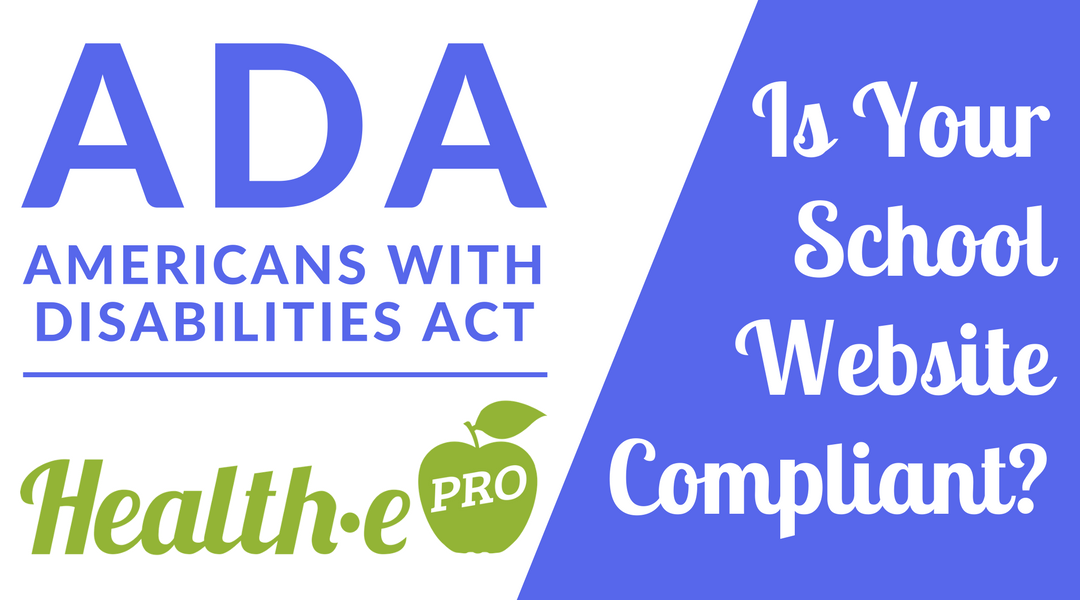Have you been hearing more about ADA compliance lately? Some states have strict rules that are being enforced regarding ADA compliance. In order to make sure you and your district are ADA compliant, we want to run through a quick primer to help.
ADA (Americans with Disabilities Act) Compliance means that your website is as accessible as possible for those with a wide range of disabilities. From ensuring all of your images have clear alt text, to the ability to adjust contrast or font size, ADA Compliance covers many bases. All public entities–meaning every public school–must comply with Title II of the ADA.
Additionally, the Web Content Accessibility Guidelines (WCAG) 2.0 became the standard for website accessibility in 2012. According to Wakefly:
WCAG is organized as 12 guidelines under 4 principles (POUR):
- Perceivable: Web content is made available to the senses – sight, hearing, and/or touch
- Operable: Interface forms, controls, and navigation are poperable
- Understandable: Content and interface are understandable
- Robust: Site should work in all environments
What is alt text, and how does that apply to the above? Alt text is the code that is associated with each image on a web page and enables a device or screen reader to understand the information within the image if the image itself isn’t rendered on a browser or screen. If a user is unable to see the image due to disability, alt text allows the user’s screen reader to speak the alt text audibly. For example, alt text allows the user’s screen reader to say “green apple” when looking at a logo for Health-e Pro, or even “Health-e Pro logo” depending on the alt text offered. Put another way, a screen reader allows a user to listen to the content that is being displayed visually on a web page. In order for a screen reader or a similar device to work, each web page needs to be coded properly.
Additionally, buttons on a website need to have enough contrast with the background to provide easier visibility, just as fonts and background colors need to contrast. Font size, and the ability to adjust for larger sizes, is also vital to ADA compliance.
All of this can seem overwhelming, especially for a foodservice director or administrator who spends his or her time with recipes, ingredients, and menu planning. But Health-e Pro has been hearing feedback from you, our customers, that this is high on the list of priorities for your schools. As such, we have updated our My School Menus and Health-e Living sites with the goal of meeting WCAG 2.0/Section 508 Compliance.
Health-e Pro has completed Phases 1 and 2 and we are now WCAG 2.0 Level AA/Section 508 Compliant (Phase 3).
Our products are customizable and as such, you will need to ensure the information you add to the site meets these standards as well.
Here are some things you can do to make your public-facing web pages ADA compliant:
- Ensure your district has an Accessibility Policy
- Include a Website Accessibility Notice in the My School Menus footer and/or your Health-e Living “Contact Us” page. Include the e-mail address of a district contact (not HMP)
Steps you can take in My School Menus to ensure images and documents are compliant:
- Include text equivalent for every sidebar image
- Ensure any PDF documents that are linked to have an HTML-equivalent page
- Ensure any video content linked to has an HTML text transcript
Here is a sample of a Website Accessibility Notice:
XYZ School District websites are committed to providing access to all individuals, with or without disabilities, seeking information on our website. If, because of a disability, you are unable to access content on this website, have questions about the accessibility of content or technology used by the District, and/or would like to report barriers to accessing any technology used by the District, including this website, please email (district e-mail address) and describe:
- The nature of the accessibility needs
- The URL (web address) of the content you would like to access
- Your contact information
We will attempt to provide the information requested and seek to correct any accessibility issues on our website.
We do recommend you seek your district’s legal counsel to ensure the wording is appropriate for your needs.
This blog post has been updated on 1/8/2024 to account for module name changes.