Health-e Pro + DateCodeGenie
Elevate your Child Nutrition Program with our Intelligent Label SolutionsSeamlessly Generate Custom Labels for Grab-and-Go Items using Health-e Pro and DateCodeGenie
Food Safety
Safeguard students from allergen exposure and sensitivities by effectively labeling both raw ingredients and prepared foods containing potential allergens such as nuts, peanuts, gluten, and dairy.
Grab-and-Go
DateCodeGenie generates accurate pre-packaged grab-and-go labels that incorporate components like descriptions, prices, sell-by dates, nutritional information, and allergen ingredients.
Automate
Health-e Pro combined with DateCodeGenie offers a comprehensive solution for all your food safety rotation labeling needs. Easily print customized labels with your logo and branding.
“Our kitchen was looking for a customized label solution for fresh meal products that looked polished, but had flexible printing options since our menu constantly changes. DateCodeGenie allows us to update ingredients, expiration dates, and menu offerings in a few clicks!”
-Samantha, Peak Refreshments

Full Webinar Transcript
Laura Thompson (00:54):
We’re going to go ahead and get started. Welcome everyone! We are so excited that you are here today. We are going to be introducing DateCodeGenie. My name is Laura Thompson. I’m the Marketing Manager here at Health-e Pro, and you all are customers of ours, so you understand that we do menu planning and nutrient analysis software. Today we’re going to be introducing DateCodeGenie so you can understand how labeling can be part of your program. We’re going to be featuring Rick Martunas and Kari Day. As far as housekeeping, we are recording this session, so if you have to leave or if you want to watch later or pass along to a colleague, we are recording this and we will be making it available to you probably in an email tomorrow. So if you miss anything, again, you will be getting this recording tomorrow. We’re going to do introductions for presenters. Today we’re going to talk about why we’ve partnered with DateCodeGenie for Smart Labeling Solutions. We’re going to do a demo of DateCodeGenie, and then we’re going to end with a Q&A. So if you have any questions feel free to put them in the Q&A box down at the bottom of your screen, not the chat box. That can get a little crazy sometimes, but use the Q&A box and we’ll be able to sort and go through the questions that way.
Laura Thompson (02:03):
Our first presenter today is Kari Day. She’s the Account Manager here at Health-e Pro. Many of you are probably already familiar with Kari, you get to work with her. And so she’s going to be talking through a little bit about why we selected DateCodeGenie to work with for Labeling Solutions. She’s going to be walking through that. Kari has been here, I believe, six or seven years now. So Kari definitely knows the ins and outs of menu planning software. Rick Martinis is the head of sales at DateCodeGenie. He has been there for eight years. He’s also worked with Red Bull, Nestle, and Ecolab. So he’s been there long enough to know all the things and the ins and outs of what works for school programs and other programs that are similar. So he knows all the details about DateCodeGenie and can answer any questions that you might have.
Laura Thompson (02:47):
Today’s webinar we’re going to cover again, why Health-e Pro partnered with DateCodeGenie, how easy it can be to use Health-e Pro with DateCodeGenie, what’s required and then going through the demo and then again, your questions. So as you have any questions, please feel free to put them in the Q&A box. We’ve also received a lot of questions as you registered, so we’ve been working to incorporate those in the presentation as well. And we will start with some of those during the Q&A session. So Kari, take it away.
Kari Day (03:15):
Thanks Laura. I’m so excited to be here with everybody today and to be introducing DateCodeGenie to you. I’ve been looking forward to this webinar for a while because we’ve shown this printer a couple of times at some shows and you guys have been very excited to see more. So excited to be bringing that to you today. So as you know, Health-e Pro is always looking for solutions to make food service directors’ jobs easier. We know you have a lot of hats. So whether or not that’s you know, developing something new within our own software, or bringing great partners, it’s something that is core to our foundation. And so we heard from you and we heard that a lot of you wanted to print labels that some of you were even being required by your health department to have labels on your grab-and-go or your clamshells, or anything that you were packaging.
Kari Day (04:10):
And so we went looking for a solution for you. Many of you said you needed to have the nutrition information, the allergens, the ingredients, but some of you even said that you wanted to have the branding, maybe your cafe branding or something on those labels. And so I’m happy to say that that is all within the realm of what DateCodeGenie does. But in addition to that, we heard some of you say you wanted to hear or to be able to print something for your food prep, for your walk-ins, your holding days. Those things have all been developed as well. I’m excited to show all those things to you today. We chose DateCodeGenie because they are a smart solution. They’re connected to Health-e Pro, you can print directly from your recipes, and we just found them to be a really great company that had a really great reputation. We wanted to bring them to you, and so here we are today with those machines too Rick, they are solid. They are ready for the kitchen environment and I’m excited about that too. So I’m just going to kick it back over to you, Rick. He’s going to show you a little bit more about it.
Rick Martunas (05:19):
Thank you. Thank you, Kari. I am Rick Martinez. I’m the National Accounts Manager for DateCodeGenie as part of NCCO. So we are really looking forward to this partnership. We already have launched it in a couple different places, but the great thing for us is we are the labeling system, but I feel like Health-e Pro is what does the heavy lifting. They manage the recipes, they get all that stuff analyzed and ready to go, and all we do is that 10% at the end where you need that information printed on a label. There’s a lot of different food service in K through 12, a lot of different operational stuff, but hopefully whether they’re employees that have been there for a long time, they’re older or they’re younger we have a simple solution, so anybody can print the correct label every time they need it. So I will share my screen here in a second. So let’s see here, share screen.
Rick Martunas (06:21):
All right, so we are DateCodeGenie. We are an automated labeling system. We sell complete systems. So what we sell is the tablet, the printer, or printers, and the lifetime cloud service. We don’t charge a monthly or a yearly fee for using our service. We have a bunch of different hardware options, whatever kind of fits your kitchen and your budget. It’s not just one system, it’s all these systems that would work together. Our systems are direct thermal. They require no ink, no ribbons so they’re very low maintenance. I will jump over to our system here.
Rick Martunas (07:06):
So what you’re seeing on the screen here is our system being run through the internet here. But this is the screen which somebody would use their finger and they would manipulate this screen just like they would a touchscreen smartphone. So at the top of the screen there are different categories of food. All this information is going to flow over from Health-e Pro. So there’s a lot of different ways you can set this up. This is just a demo, but these categories at the top of the screen, they’ll be whatever makes sense for your operation. So you can split things up into food prep categories. You can split things up into breakfast, lunch, and dinner. You can split things up into grades.
Rick Martunas (07:54):
Ultimately, at the end of the day, this needs to make sense to your people. And so that’s what it’ll look like. So we’ll start with the food prep or the food safety aspect of making food. This is commonly known as a day dot or anything the kitchen that comes out of its original package needs to have an expiration date put on it. This is done a million different ways. Sometimes it’s just masking tape, but we feel like we have a very easy way to do it. So all the information is loaded in the system one time. Here’s all the items you might be prepping in the kitchen. You give them shelf life in days, hours or minutes. And whenever your employee needs a label or needs something, all they’re going to do is if they’re making the chicken salad, they’re going to click on this little button right here and instantly and quickly and easily.
Rick Martunas (08:43):
Here is a label, it’s going to print. Now, Laura, give me a thumbs up or give me a yes if you can see that. I hope you can see it, because this is going to be really weird if you can’t. So quickly and easily the label gets printed. This one has what the item is and when it goes bad. I’ll show you here too. It has what the item is, when it goes bad, it has the exact time it was made and has the employee that made it. It’s so quick and easy. You can have this all over your kitchen. Health inspectors love it. Moving on a little bit, here is one other thing it does. It’s a really cool feature if you have different recipes or ways you want things done in the kitchen. Our system can also hold those here too.
Rick Martunas (09:30):
So in this case, I’m going to click on the chocolate chip cookie dough. Here’s our recipe. Complete high definition from start to finish. Anything you’d need to, to help your employees know how to make the food that’s being made. That’s a quick view of the food safety part of it. Now we’ll go into more grab-and-go or a prepackaged need for this. This is a kind of an up-and-coming trend in K-12 where similar to the way people eat in normal life, everything’s grab-and-go. Now prepackaged people are eating on the move. So with that, whenever you package something up and put it for sale, it needs to have more information on it than it used to.
Rick Martunas (10:14):
It needs to have what the item is. It needs to have ingredients, allergens, it needs to have nutritional information sometimes. Our system easily prints that information that starts in Health-e Pro. So it flows across to our system. I’m going to click on our desserts category here, and here’s going to be a very basic example of the label. If we’re making chocolate cookies, I’ll click on the chocolate cookies. Here’s kind of what the label’s going to look like. It’s important to know that any label you see here is just an example or a sample that we’ve done for somebody else. So you have complete control of the label design from edge to edge. In this case, we just have a logo at the top. We have what the item is here. We have ingredients, allergens, all that information’s going to flow across from Health-e Pro.
Rick Martunas (10:57):
So your lunch lady, your person working in the kitchen, all they’re going to do is tell the device how many labels they need and they’re going to hit the print button and just like that their labels spit out with all the information you need. This one is the chocolate cookies with the ingredients and the allergens. We’ll jump over here. Here’s another example. This one is a little bit more of a complex label if you’re pre-making sandwiches. Let’s see, I’m going to make the steak and cheese sandwich. Here’s a little bit of a different label design. This is on a round label. Again, we have a logo at the top. This one features a barcode and pricing. If that’s something that’s important to you. If not, we can leave that off the label design. They’re going to select how many labels they need.
Rick Martunas (11:41):
They’re going to hit the print button and just like that it’s going to print your grab-and-go labels with all of that information, ingredients, allergens, etc. Now our system has a lot of different label options. I’m going to jump over to some of our salads. If you’re making a pre-made salad, here’s an option and you see on the screen this is kind of our full featured label. So changing a role in our system is very simple. While I’m talking here, I’m going to change the role and I’m going to be ready to print in two seconds. Now we changed the label design or we changed the roll size so the system knows. So we can’t print the wrong label. I put in a two by six and just like that, I’m going to save. And now we’re back here and we need two of these labels for our Caesar salads for the day.
Rick Martunas (12:30):
I hit the print button. Just like that, our system can print the label with all that information, ingredients, allergens, nutrition facts, barcodes, pricing, expiration dates, anything that you need to see on a label quickly and easily at your fingertips. And it’s very easy to do. A few final things here before we open it up for questions. Also, anything that’s printed on our device is always stored both locally and it’s synced. It has synced back to the cloud. So at any point you can see the entire print history, God forbid something happens, you can see the date something was made, the user, what the item was, how many were made. So you can always track that back to wherever the problem might be.
Rick Martunas (13:16):
We also have a couple other features that are cool that work in conjunction with Health-e Pro. So, Health-e Pro’s where your menu information’s going to come from, your ingredients, your allergens, all the recipe information. We can kind of combine that with some other things that might be important for schools. In this case, here’s all of our school dinners. If for some reason we were doing a field trip or we’re doing school dinners that were going to go home (some schools did this during Covid, they would send lunch or dinner home to the people that were taking school from their houses). So let’s see, this is the salad with chicken meal. And in this case…let me change my paper type back, one second.
Rick Martunas (14:01):
That’s how quickly I just changed a roll and 2×2. Alright, so in this case, we can click here and we can set a roster. In this case it could print a student’s name. It could have any dietary needs that were particular to that student. I can show you here. In this case we can select a class and we can select a student. And now on that label, we’re combining that information from Health-e Pro, the recipe information with the student information. So this is Sean, this is his student ID. He takes Bus 21 and he likes his drinks shaken, not stirred.
Rick Martunas (15:02):
That could be allergen sensitivities. That could be any other information that would be important for that student to know. Then we print the label, just like we printed all the other ones. So it is a very easy, very user-friendly system. And for us, for any of our Health-e Pro partners, all the heavy work is done. If you have your Health-e Pro in good condition, it’s working, everything’s in there then it is a very easy setup process to get all these labels ready to print on our end. So I will turn it back over now for questions.
Laura Thompson (15:43):
Awesome, thank you so much Rick. Let me get my screen up and ready to go.
Laura Thompson (15:52):
That’s a little bit of a demo of DateCodeGenie, hopefully that was helpful for you. I know we had a lot of questions that were coming through. And again, if you have any questions put them in the Q&A box down at the bottom. But questions that we were getting through as people were registering, were along the lines of how hard is this going to be to actually do, is this going to be easy, is it going to be challenging? And hopefully what you were able to see with Rick’s demo there is that it’s pretty simple. Like once things are set up, you’re able to just go through the labels and figure out which ones you want to print and you press the “print” button, it comes out within a second. I thought that speed was pretty remarkable. So thank you Rick for going through that. If you have questions, start putting them in the Q&A box and here are some of the questions that we’ve been getting so far. Can labels be ordered through distributors?
Rick Martunas (16:38):
Yes. Most of the time the first round of labels will come directly through Health-e Pro and your Health-e Pro Rep. However, we have nationwide contracts and agreements with all the major food distributors, Cisco, US Foods, Gordon, PFG. So if you are using a food distributor Broadliner we already have all of our labels set up in their system with item codes. So if they’re not stocking them at their house in particular, they can order them directly through us, through Dropship. So you place your order through US Foods. It comes directly from us to your door dropship. So if they’re not stocking it, all the item codes are already set up for easy ordering.
Laura Thompson (17:18):
Awesome, thank you. Kari, I believe this question is for you. What is the cost?
Kari Day (17:25):
There is kind of a range because it depends on the machine that you want. You can have them printing two different types of labels. You can have them just print one label. Lots of different options there. And the cost is, I think it was $749 to $1779, somewhere in there for the machine. So it just depends on the one that you want, and I’m happy to walk it through with anybody who wants to see the different machines.
Laura Thompson (17:53):
Awesome, thank you. Alright, another question is, how many labels can I print at a time?
Rick Martunas (18:00):
Yeah we’re really only limited by how many labels are on a roll. So we have anywhere from 165 to a 1,000 labels per roll. Our system is smart enough to know that if the roll runs out, it will pause that print job, you just replace the roll, it’ll pick up from there. So it prints on a 2×6 label. That’s that long one with the nutrition facts. It prints about one of those every second. So any smaller labels, even quicker than that. So think about a label a second. So if you need a hundred labels for the day, it’s going to take you less than a minute and a half or so to print all your labels.
Laura Thompson (18:36):
Awesome. Here’s another question, Kari. This one might be for you. What gets pulled through from Health-e Pro data wise?
Kari Day (18:43):
Broad strokes here, we are going to get your ingredients, you’re going to get your allergens, you’re going to get your nutrition facts, and you’re going to get, of course, that recipe name coming through. Also we have another feature with holding days. So you can set each recipe, like let’s say you made a pan of spaghetti sauce or something and you wanna hold it, you can put in the recipe how many days it can be held in the walk-in. And so you can print that as well. Any more details than that, of course I’m happy to get more detailed if you need to know more information. But those are the main ones that I think most people are going to be using.
Laura Thompson (19:19):
Cool. Here’s another question. We’ve gotten this one a few times from people as they were registering as well as now. What is the training and support and who handles that?
Rick Martunas (19:29):
Yeah, it’s a great question. For our side we just got off a call about this before I jumped on this one. We have a full support team. So any Health-e Pro connected account that signs up they’re going to get an email from our team about the setup. And then we have a whole bunch of different options from Learn-on-your-Own training videos to a one-on-one webinar with a one-on-one virtual training with our head trainer. So it’s all free, it’s all included in our service. So whatever your comfort level, whatever your experience and comfort level with that, we have an option that will get your Health-e Pro information in our system and then get the layout, get the label design, get the categories, get that all set up so your employees are ready to use it.
Laura Thompson (20:13):
Awesome, thank you. Here’s another one. I think Kari, you may have touched on it, but maybe we could talk through it a little bit more. Is there a way to show what components the item contains for meal pattern requirements?
Kari Day (20:26):
That’s one that I’ll have to check on whether or not we’re pulling over the meal components. I have not heard that question before. Happy to look into that to see if that’s what is being pulled over. Rick, do you happen to know if that prints or if that’s something that you’ve seen?
Rick Martunas (20:39):
I’m not familiar with when it says meal components but for sure our system is capable of capturing some type of trait and then transferring that to a label. Whether it’s like, I know some of it needs to be a completely balanced meal or whatever, to have a reimbursement. If that information resides somewhere in Health-e Pro, we can get that over to our system and print on a label.
Laura Thompson (21:08):
I see some other questions that are coming through. And I know that some of this is new and we might not have the specific answer to your question here on this call but we’re going to be following up as well. And if you have any questions, feel free to reach out to Kari because we are still getting some of this information as we go along. So feel free to reach out to Kari if you have any specific questions that we’re not able to answer right now, because she’ll be able to research and get back to you with those answers. One question somebody is asking is if the labels are set up with Shamrock Foods. I don’t know if you know that one off the top of your head, Rick? Yes? Yes. Awesome. Cool. That makes it easy. Here’s another one. Does the label machine require a hard hardwire connection or does it run fully on Wifi?
Rick Martunas (21:53):
Both. It requires Internet connection only to pull down the information from Health-e Pro. It does not require an internet connection to operate. So if you have spotty Wifi, if you’re in a kitchen that doesn’t have good signal, all the information from Health-e Pro gets transferred either through a hardline or through Wifi to the device one time. It’s then saved locally on the device so it can print all the labels that are there if it needs to be updated. Again, it has to be reconnected to Wifi or hardwired connection to pull down that update, but it’ll operate without Wifi or or a hardwired internet connection standard. The standard devices ship Wifi only, but if you do need that hardwired internet connection, we do have an adapter for that.
Laura Thompson (22:39):
Cool. So I just, I have this image in my head of if somebody’s got the device and they want to move it somewhere else in the kitchen or move it to a freezer, move it to all these different places, they can take it with them wherever they go, because once everything is downloaded to the devices, you’re saying it’s stored locally, it can then be printing labels in another location.
Rick Martunas (22:56):
Oh, for sure. Yeah. We get a lot of these in hospitals in situations like that. Big kitchens where this lives on a cart and it just needs to be plugged into a standard one 10 grounded outlet to print labels. So they put it on a cart, they move it around the kitchen or, you know, wherever they need to print labels at the time. And although it is sturdy and in a stainless steel case, it is relatively mobile.
Laura Thompson (23:17):
That’s awesome. Did you say it was 16 pounds, something like that? At least one of the devices,
Rick Martunas (23:22):
Yeah, that’s at least what the airport tells me. It weighs every time I take it on a trip with me.
Laura Thompson (23:30):
Here’s another one. We use labels inside warming cabinets that are 170 degrees Fahrenheit. How long will your thermal labels remain readable at this temperature?
Rick Martunas (23:39):
It’s a good question. So the salesman in me wants to be like, yeah, it’ll be fine, but really what I like to tell people is we can, if you are interested, before you ever move forward with buying one, I can print a bunch of labels and send them to you so you can try them out in your own, in your own situation. Although the temperature should be okay, there’s so many variations, like is it on a stainless steel pan? How long is it in there? What’s the heat conductive conductivity of the material? So I’ll just send you. If you are interested, I’ll just send you a bunch of printed samples so you can put them in your cabinet for a while and see how they hold up.
Laura Thompson (24:15):
Very cool. How does DateCodeGenie work with central kitchen functionality within Health-e Pro?
Rick Martunas (24:24):
I don’t know if that’s for Kari or me, but I know for our system not only can you have the recipe information, but you can also have location information. So if part of the label you want to print is this item with these ingredients, but it’s going to this location or this school, our system can handle that and easily print that information on a label.
Kari Day (24:48):
As far as Health-e Pro goes, we have lots of central kitchen functionality and any of that could be a data point that we pull in or that DateCodeGenie pulls in at any time. So we do have some of that information. That’s another one that I’d have to research to see how much we pull over there.
Laura Thompson (25:07):
What are the different option labels or different options for the labels?
Rick Martunas (25:13):
We have our stock labels that should be available and set up through all the distributors that we already listed are a 2×1, a 2×2 inch, two inch round, 2×3, 2×4, 2×6, 2×8, three inch round, 3×3 and 3×6. We also have custom options available if for some reason somebody needed something longer, shorter, or a different size we can do those as well. We have a pretty wide variety of stock labels that should fit your needs. We even have functionality where if some customers want to have a really small label but they can’t fit all the nutritional information on that label. So our system is smart enough to, when you hit the print button, it’ll print two labels, maybe one for the top of the package, and then one for the bottom of the package with the additional nutritional information that they need to have viewed. So a lot of different sizes, but then a lot of different software functionality to help you manage to make sure you have the right information you need on the right packaging.
Laura Thompson (26:10):
Very interesting. And one of the questions was also, do you have dissolvable labels? Yep.
Rick Martunas (26:16):
Yes, we have dissolvable labels. That’s our second most common label for food prep. Our most common label is a label that we call it a dur appeal label, and it kind of works the same as dissolving, but a little bit different. So it goes on the side of the cam or stainless steel container. It usually says the date on it when it expires. Our DUR appeal label, it’s a synthetic material. If it gets wet, goes through a three base sink or a dish machine, the label actually stays in one piece and then it peels off clean afterwards, never leaves any residue, no sticker and no adhesive. It’s about half the price of the dissolving label typically. And it’s also a very functional label in the kitchen because if you start off with a big thing of chicken salad and there’s a label on there at the end of the shift, if you move that to a new or a clean container or you put it into a smaller container, that label, that dur appeal label can follow the food, it’s repositionable so it’ll follow the food until it’s used or thrown out.
Rick Martunas (27:11):
So that’s actually our most popular food prep label, but we do have the dissolving label as well.
Laura Thompson (27:18):
So interesting. Very cool. Then there’s a question around how do you add a vendor? I’m not sure I fully understand the question, so Tammy, if you’re able to add a little bit more context to that, that would be great. I don’t know if Rick, you understand that question without a little bit more context.
Rick Martunas (27:36):
I don’t know if that’s a Health-e Pro question at least. I’m going to take the low road here and be like, that’s a question for you guys.
Kari Day (27:44):
<Laugh> I’m I’m not sure I understand that question fully either, so perhaps-
Rick Martunas (27:51):
I don’t wanna sound like any more of an idiot than I already do. Maybe it’s something with adding a vendor to their account, you know how we get set up if they have to buy the device directly or they can buy it through you guys who’s already a vendor. There’s a lot of different ways that question could go. I don’t know.
Kari Day (28:14):
I agree. I’m not sure I understand fully. So more details.
Laura Thompson (28:18):
Okay. Tammy’s asking, we use a food service distributor.
Rick Martunas (28:25):
I’ll say this, that our parent company is NCCO, National Checking Company. We’ve been around since 1905. We make paper goods for the restaurant industry. So even though that doesn’t ring a bell off the top of my head, we have relationships with a million different distributors, and if they’re willing to sell you our product, we can easily make them one of our distributors.
Laura Thompson (28:48):
Cool. Okay. Any other questions that are on your minds? I know we’re responding to some people that are answering or asking questions coming through right now. Okay, Tammy, that seemed to answer your question. Awesome. Thank you Tammy. Then another question about fees. I know Kari can reach out with any information along those lines. That one came through anonymously, so not sure who to follow up with there. If you’re able to let us know who that came from, that would help us out as far as reaching out. Kari can detail how the fees work with DateCodeGenie. All right, we had a lot of questions that were coming through. I’m just trying to see if there’s anything else here on my list of, we had a whole bunch of registrants and so many people asking so many great questions.
Laura Thompson (29:36):
Thank you for asking these questions and helping to understand how DateCodeGenie can work with your program. Kari, Rick, thank you again so much for your time today and helping walk through this with us. It’s fascinating to me to see how quickly those labels can print Rick. I think that’s an incredible feature that can be really beneficial to those of our customers in districts. So thank you again so much. If you have any questions feel free to reach out to Kari. Her email is here, it’s kari@healthepro.com. She’s going to be the one handling all of these questions about DateCodeGenie. And again, this is being recorded and we will be passing it along to all of those who registered. You’ll be getting an email with that link hopefully tomorrow. Thank you again so much for attending and if you have any questions, feel free to reach out to Kari. Thanks, you guys.