CANVA MENU TEMPLATES
Please note: As of June 1, Canva requires a paid Canva account to access shared templates. If you don’t have a paid account, you can still use our Google Slides versions—both options are available here (scroll down for our Google Slides template).
GOOGLE SLIDES TEMPLATES
Fill out the form below to start creating your calendars for the 2025-2026 school year with Google Slides. Customize menu items, meal prices, announcements and more!
ALSO AVAILABLE IN SPANISH VERSIONS!
Nota: A partir del 1 de junio, Canva requiere una cuenta paga para acceder a las plantillas compartidas. Si no tienes una cuenta Pro, aún puedes usar nuestras versiones en Google Slides. Ambas opciones están disponibles aquí (desplázate hacia abajo para encontrar la plantilla de Google Slides).
SPANISH GOOGLE SLIDES TEMPLATES
Completa el formulario a continuación para comenzar a crear tus calendarios para el año escolar 2025-2026 con Google Slides. ¡Personaliza los elementos del menú, los precios de las comidas, los anuncios y más!
Here are some of the most Frequently Asked Questions we’ve received about Canva. Click on the box to view the answer.
How do I input my menus and pricing into these Canva calendars?
Enter in your menu items, announcements and meal prices by typing the information directly into the template boxes.

How can I save the calendars as a PDF?
Once you have finished entering your menus, click Share in the upper right hand corner of the screen and then choose Download.
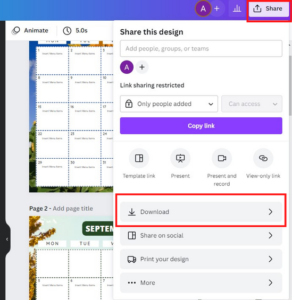
Change the File type from PNG to PDF Standard or Print (depending on if you want to print the menu) and use the Select pages drop-down menu to select the page for the month(s) that you would like to download. Click Done and then Download and the PDF will download on your computer to be saved or printed.
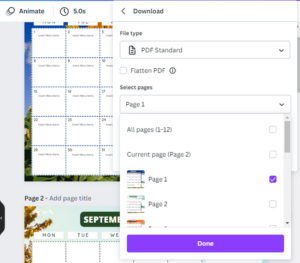
Why can't I use my free Canva account to access these Health-e Pro Calendars?
As of June 1, Canva no longer allows templates created in paid (Pro) accounts to be shared with users on free accounts. Since our templates were created using a Pro account, they’re now only accessible to other Pro users. If you don’t have a paid Canva account, we’ve got you covered–our Google Slides versions are available on the Calendar Templates landing page and are free to use.