Digital Menu Boards
Your questions, our answersDigital Menu Boards
We’re excited to announce our latest product to join the Health-e Pro Menu Planning line-up: Digital Menu Boards! Our goal is to provide an easy-to-implement and easier-to-manage way to display your menus on digital displays. We’ve been getting a number of questions about this new product, and we hear your questions. Read on for answers to some of the questions you may have.
What is needed to get started?
- A TV screen with an HDMI port
- Communications software
- Receiving device that plugs into the TV
- Wireless keyboard/mouse to control the receiving device
- wireless internet access to receive content
- Planned menus from Health-e Pro Menu Planning
Is a receiving device required for every screen?
Yes, each screen will need its own receiving device.
Can I use the same wireless keyboard and mouse or does every screen need one as well?
While you could use a single keyboard and simply move the keyboard wireless receiver from screen to screen, it would be much easier to have separate keyboards for every screen. Think of the receiving device as a computer and the TV as the monitor. Each computer works best with its own keyboard & mouse. For this reason, we recommend having a keyboard & mouse for each screen.
What kind of hardware is needed? TV? Computer Monitor?
A TV screen will be needed for each menu board. The TV must have an HDMI port. In addition to the TV screen, a receiving device needs to be plugged into the TV to display the menu boards.
Does the TV need a USB port?
No, however, an HDMI In port is required to attach the receiving device.
What is the recommended receiving device?
While there are many viable options on the market today, we recommend using an Amazon Firestick. This device plugs into an HDMI port on the back of the TV.
Do I need to have a wireless connection on my computer?
An internet connection is required for your computer, and a wireless internet connection is required for the receiving device that plugs into the TV screen.
Can I purchase the extra hardware I need through Health-e Pro?
No. We do not provide or support any hardware.
How much does the hardware cost?
- TV prices may vary
- Our recommended receiving device costs ~$80/device
- Our recommended wireless TV keyboard costs ~$30/keyboard
Book A Demo
Fill out the form below and a member of our team will contact you shortly to schedule a time to view a demo of our software.